All supplies you need can be found in the online store at YarnellSchool.com. We recommend the Paint This with Jerry Yarnell® “Acrylic” Kit, Jerry’s signature acrylic brushes and the Dynasty set. You want to use only professional grade (i.e., Liquitex Heavy Body Acrylic) paints.
Jerry’s palette sheet and supply list is available by clicking on these links ACRYLIC SUPPLY LIST, WM OIL SUPPLY LIST or WATER COLOR SUPPLY LIST. All products can be found in the Yarnell Shop. You can also find these links from the home page by clicking ‘Shop’ dropdown in the header menu.
Absolutely! Jerry’s passion is for his students to learn design, perspective, composition, value system, negative space, color-mixing, etc., correctly. No matter the medium, these components do not change and are very beneficial for any artist.
We accept Visa, MasterCard and Discover. If paying by credit card, you must be the cardholder and you must use your current billing address as part of the transaction. All online orders are processed through SSL encryption to protect your credit card information during your online transaction. All prices and figures are listed in US Dollars. We do not have access to your card information.
For proper viewing, it is recommended that you have a high-speed internet connection for online video streaming.
For questions about YSO, you can reach a member of the Yarnell Team by emailing us at support@yarnellschool.com. Please include specific details so we can better serve you.
While Jerry would love to answer your painting questions, this is not possible given his teaching, taping, and overall schedule. For PAINTING-RELATED questions, there is a significant list of Frequently Asked Questions (FAQ) on YarnellSchool.com that you can access 24/7. This is a FREE RESOURCE for all of Jerry’s students.
As a current member of YSO, you can join the Yarnell School Online private Facebook group which is moderated by Jerry’s Instructor Debbie Mattison. You can ask questions, post your paintings, and ask for feedback if you like. This is a very collaborative, supportive Group and you’ll find it to be a blast sharing and chatting with the artists in this Group who are all Yarnell students.
You can access YarnellSchool.com 24/7. Although Yarnell aims to offer you the best service and experience possible, Yarnell makes no promise that the services available at YSO will always meet your requirements or expectations. Yarnell cannot guarantee that the Service will be always fault-free.
If a fault or issue occurs with the Service, you should report it to support@yarnellschool.com and Yarnell will make our best effort in the most reasonable time and manner.
Your access to YSO may be occasionally restricted to allow for repairs, maintenance, or the introduction of new facilities or services. Yarnell will post notice for scheduled repair and maintenance of service. Yarnell will attempt to restore the Service as soon as Yarnell reasonably can.
If you have your credit card handy, the registration procedure should not take more than 10 minutes and activation (access to all instructional materials) takes place immediately.
Here is a quick video Team Yarnell has made for those of you needing a little help with finding lesson #2, 3, 4 or other in the same series when you are watching the first one.
Helpful Video Tutorials
YSO is Yarnell School Online. YSO is a streaming video library of all of Jerry’s instructional materials that have aired on TV under the name Paint This with Jerry Yarnell® PLUS tons of non-broadcast materials that Jerry has recorded just for YSO. YSO members have access to all these materials whenever they like. You can use your iPad, iPhone, Android, computer (PC or Mac) and many of our students enjoy Screen Mirroring on their TVs.
YSO is not a scholastic painting course, no assignments, and no tests. Rather think of it as a self-paced resource of everything you need to know to improve your painting abilities – ready and available when your schedule permits. YSO is divided into two sections: YSO 1.0 (video instructions) and YSO 2.0 (full painting projects where Jerry gives you written instructions and tips without the video). Learn more HERE.
And watch a sample video HERE – YSO Preview – All About Snow – Yarnell School
1. 24 hours a day, 7 days a week access to all the Yarnell video library at your leisure.
2. Review Jerry’s videos and snippets as often as you want.
3. All the videos and snippets are available to everyone with access to the internet on an IPAD, IPHONE, ANDROID or computer. When the constraints of time, location, physical wellbeing or even money are a hindrance for attending one of Jerry’s workshops, YSO is always available.
4. Paint along with Jerry while he teaches you the techniques of a Master Artist.
Go to Shop from our website, place the YSO option in your cart ($25 for monthly membership or get one month free with the 6-month $125 membership option). Then follow the instructions to check out.
If you need assistance, contact us at support@yarnellschool.com or 918-396-2858.
The YarnellSchool.com website including YSO works in all major browsers. They also work on desktops, laptops, mobile phones, tablets, and other devices that have Chrome and Firefox (latest version) browser. You can access all of YarnellSchool.com website using your iPhone and iPad as well.
Tested Devices:
When it comes to joining YSO, we offer you options:
Monthly Subscription: $25/month. Flexible — No long-term commitment required.
Bi-Annual – $125 (savings of $25 = 1 month FREE)
You will need a minimum of 400 kbps to view a streamed video. Most cable & DSL internet provide sufficient speed. However, videos can generally not be viewed utilizing a dial-up connection.
You can visit any of the following site to test:
*Remember you need to account for others using data on your network*
Many people today have firewalls either at work or home. You must make sure that your Operating System Firewall is configured to allow videos.
Most computers come with the appropriate plug-ins already installed. There are no special plug-ins required to play our videos. You can use any popular browser such as Google Chrome, Firefox or Microsoft Edge. Please make sure you have the latest browser on your computer.
Visit What’s My Browser to find out your browser version and update if necessary.
To have the best possible experience, it is recommended to shut down all other browsers and operating systems while watching a video. Having too many programs open can cause the video to stream erratically.
Yes, you can watch our sample video from this page –
Your subscription begins the day that you subscribe by submitting your payment information.
No not at all! Everything you see Jerry use in the lessons online (and more) is available in the online store of Jerry’s website www.yarnellschool.com or by calling 918-396-2858.
Once you are logged in, you will see a View Full Size Image button for viewing the finished painting:
Click on that button and a high resolution jpeg will appear for your to download. Right click on the high resolution picture and select “save as” from the pop up menu to download to your computer. Once you’ve saved to your computer, you can easily print a copy of the painting by opening the file and selecting print or “CNTL + P” simultaneously.
The series is simply the numbering sequence we use for our TV shows, DVDs, and Yarnell School Online – there is no correlation to level of difficulty. Almost all of Jerry’s content is for beginner and intermediate levels.
No you are unable to download the videos to your computer, however you do have access to them 24/7 as long as you maintain a subscription to the school.
If you have tried everything else we have recommended in this section & you still experience this issue, please try downloading another web browser and make sure you have the most updated version of flash. Below you will find links to download either Firefox or the Google Chrome web browser and the latest version of flash.
We have found that if a student is having issues watching the videos in Microsoft Edge, switching to one of these other browsers will most often fix the issue.
B. Download Google Chrome here
A. Click on “Lost your password?”
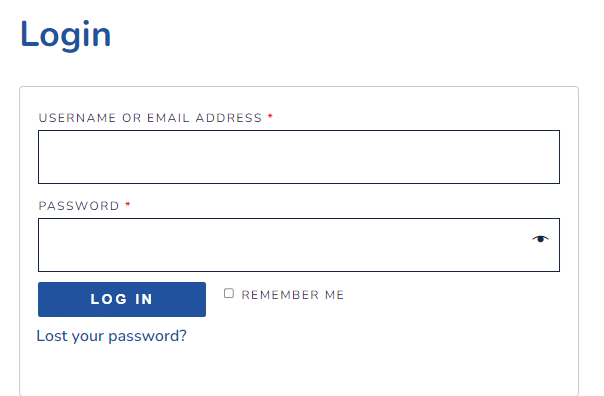
B. You will receive a password-reset email. If you don’t receive it shortly, check your SPAM folder.
C. Follow the instructions in the email to reset your password. If you are still having difficulty, email us at support@yarnellschool.com.
Contact support@yarnellschool.com so we may update your account.
Simply email us at support@yarnellschool.com.
Subscription options are $25 or $125 (6-months) and are recurring billing. These are automatic renewal subscriptions that will charge your card each month (or every 6 months) on the date you originally submitted payment. This creates a hassle-free subscription and you have the ability to cancel at any time.
However, please be sure to cancel your subscription prior to your card being charged for the following month.
NOTE: When you register to join YSO, you’ll be signing our terms and conditions so please be sure you understand your account will auto-renew each time unless you contact us to cancel your account beforehand. You can request that your account be set so that it does not auto-renew.
Your card is charged the minute you enroll and every 30 days (OR 6-MONTHS depending on your membership option) after with our automatic renewal system.
Yes. We use what is called a secure server for the online payment screens. When using a secure server the information sent from your computer to our computer is encrypted so nobody else can read the information. Including us!